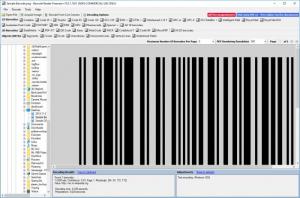BarCode Reader
10.3.1
Size: 4.28 MB
Downloads: 2900
Platform: Windows All
Barcodes are intended for machines to read, so they don't make much sense to us when we look at them. However, if you want to know the value hidden in such a code, you can use BarCode Reader to translate it. The application supports numerous barcodes, including QR, and it is capable of reading them from images, scanned documents and even from live webcam feeds. Just show it a code and it will immediately tell you what it means.
The software is free for private use, so you don't have to pay anything if you don't intend to use it for business-related purposes. It comes in a small package, and it doesn't take more than a minute to install its components. Furthermore, you don't have to meet any special requirements and you don't need powerful hardware to run the application.
Although the user interface looks a bit overloaded, you won't have any difficulties importing and translating barcodes. You can explore your local folders in a navigation pane, on the left side of the window and view selected images in the larger area on the right. Once you select an image, you have to specify what kind of barcode it contains, by clicking one of the many buttons on the interface's toolbar, and the software will decode it instantly. The results are presented on a separate window, on which you will find an option for saving the information in a plain text file. If the code is not aligned properly, you can flip it, rotate it and try again, on the same window.
If you don't know what kind of barcode you are looking at, you can set the application to decode all 1D or 2D barcodes it supports, and you will get the results in no time. The decoded information is displayed in the lower part of the interface, beneath the displayed image, where you can also find an option for copying the text to the clipboard.
Besides browsing your local folders for images, you can also acquire codes by scanning physical documents. Furthermore, the software can connect to your webcam and identify barcodes on any piece of paper. All you have to do is point the camera at a code and its translation will appear directly beneath the webcam's live feed. You can either set the application to look for a specific code or set it to look for any code type if you don't know what you're looking at.
Regardless of what barcode you look at, you can translate it at a moment's notice with BarCode Reader.
Pros
The software supports a wide range of 1D and 2D barcodes. You can translate codes from digital images, scanned documents or through your webcam. It can identify and convert them instantly.
Cons
The large number of buttons, for different barcodes, makes the interface a bit crowded.
BarCode Reader
10.3.1
Download
BarCode Reader Awards

BarCode Reader Editor’s Review Rating
BarCode Reader has been reviewed by Frederick Barton on 22 Nov 2018. Based on the user interface, features and complexity, Findmysoft has rated BarCode Reader 5 out of 5 stars, naming it Essential